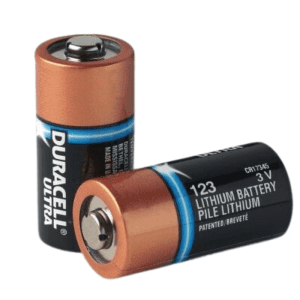Training and Assessment Delivered on Behalf of Allens Training Pty Ltd RTO 90909
How to change Zoll AED Plus Batteries?
Got a Zoll AED Plus defibrillator?
One of the advantages of this model defibrillator is that it uses off the shelf CR123 Batteries.
That makes it one of the most convenient and affordable defibrillators to change the batteries in
Changing the batteries though, is more complicated than just pulling the old ones out and popping a few new ones in.
The video above can walk you through, or if you prefer written directions, here’s a few steps.
- Get supplies. You’ll need a small flat head screwdriver and 10x CR123 Batteries.
- Remove the back panel by inserting and gently levering the flathead screwdriver into the two pry slots.
- Gently lift the cover off.
- Remove batteries.
- Install New batteries in the following order: Facing the rear of the unit, begin with the first column of batteries and fit them from top to bottom. Then move to the third column and fit batteries from top to bottom. Finally install the two batteries in the centre row from top to bottom.
- The defibrillator will give a voice command to alert you it is on.
- Soon after, the defibrillator will ask you to hold a button to indicate that you have replaced the batteries. The Button is located near the top of the first column of batteries.
- Hold it for 3 seconds when prompted.
- Clip battery cover back in
- Check front left of defibrillator to see if the green tick is activated. This shows you that your defibrillator is ready to use.
Let’s do it!
You can order batteries on our website. Our experts are available anytime on 1300 115 193 if you need any extra information.
If you’re looking at purchasing a Zoll AED Plus, you’ve seen just how easy it is to change the batteries. It is an exceptional defibrillator and great value. Why not consider getting one and being prepared to save lives.
-
 CR123 Batteries x10$137.50 including GST
CR123 Batteries x10$137.50 including GST -
 ZOLL AED Plus® Semi-Automatic with AED Cover$2,995.00
ZOLL AED Plus® Semi-Automatic with AED Cover$2,995.00 -
 ZOLL AED Plus® Automatic with Protective AED Cover$2,995.00
ZOLL AED Plus® Automatic with Protective AED Cover$2,995.00